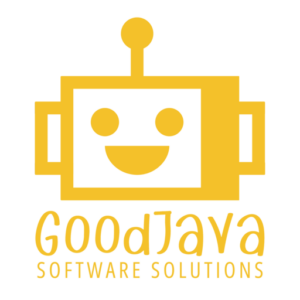The Hidden Costs of Outdated Software – And How to Fix It
Written by GoodJava, Inc., June 24th, 2025
In today’s fast-paced business environment, technology evolves rapidly, and companies that fail to keep up can find themselves at a competitive disadvantage. Many businesses continue using outdated software because they believe upgrading is too expensive or too disruptive. However, what they don’t realize is that sticking with legacy systems often costs them far more in the long run. From security vulnerabilities to lost productivity, outdated software can be a silent drain on a company’s resources.
The True Costs of Outdated Software
1. Increased Security Risks
Older software is often a prime target for cyberattacks. As software companies stop supporting legacy systems, security updates and patches become less frequent or cease altogether. This leaves businesses vulnerable to data breaches, ransomware attacks, and compliance violations. A single cybersecurity incident can lead to:
- Financial losses due to stolen data or downtime
- Legal consequences from failing to protect customer information
- Damage to brand reputation and loss of customer trust
2. Poor Performance and Downtime
Outdated software is notorious for being slow, glitchy, and incompatible with modern applications. When employees spend time waiting for systems to load, troubleshooting errors, or dealing with crashes, productivity takes a major hit. Downtime due to system failures or maintenance can cost businesses thousands—even millions—of dollars in lost revenue and operational disruptions.
3. Lack of Integration with Modern Tools
Technology has moved toward seamless integration, where different business applications can “talk” to each other through APIs. If your software cannot connect with newer platforms, you may be stuck with manual data entry, workarounds, and inefficiencies.
For example, outdated ERP systems that don’t integrate with CRM tools or cloud-based applications can lead to:
- Inaccurate data across departments
- Duplicated work and redundant processes
- Slow decision-making due to lack of real-time insights
4. Higher Maintenance Costs
While it may seem cheaper to keep using old software, the reality is that maintaining it can be extremely costly. Custom patches, workarounds, and IT support for legacy systems often add up, making maintenance more expensive than upgrading. Additionally, hardware required to support old software becomes harder to find and more expensive to maintain over time.
5. Compliance and Regulatory Issues
Many industries have strict compliance regulations regarding data security, storage, and processing. Outdated software often lacks the features necessary to meet modern compliance standards, putting businesses at risk of fines and legal issues. Companies operating in finance, healthcare, and manufacturing must ensure their systems comply with regulations such as:
- GDPR (General Data Protection Regulation)
- HIPAA (Health Insurance Portability and Accountability Act)
- PCI DSS (Payment Card Industry Data Security Standard)
6. Lost Competitive Advantage
While competitors are leveraging the latest technologies—such as artificial intelligence, automation, and cloud computing—businesses clinging to outdated software are falling behind. Customers expect seamless digital experiences, and failure to modernize can result in lost clients, missed opportunities, and an inability to scale efficiently.
7. Increased Cloud Hosting Costs
Outdated and inefficient software can drive up cloud hosting costs significantly. Legacy applications often:
- Require more server resources due to poor optimization
- Struggle to scale efficiently, leading to overprovisioning
- Increase data transfer costs due to inefficient processes
- Demand expensive managed services for upkeep and performance tuning
Modern, well-optimized software solutions reduce unnecessary cloud expenses by improving efficiency, scalability, and resource allocation.
How to Fix It: Steps to Modernize Your Software
1. Assess Your Current Software and Identify Pain Points
Start by conducting a software audit to evaluate:
- Performance issues and downtime frequency
- Security vulnerabilities and compliance risks
- Integration gaps with other tools
- Costs associated with maintaining outdated systems
2. Determine Whether to Upgrade, Replace, or Customize
Depending on your business needs, consider:
- Upgrading: If the software vendor still provides updates, upgrading to the latest version may be an easy fix.
- Replacing: If the software is completely obsolete, transitioning to a new platform could offer long-term benefits.
- Customizing: If your business has unique needs, a tailored solution can enhance efficiency and scalability.
3. Invest in Scalable and Future-Proof Technology
When selecting new software, opt for:
- Cloud-based solutions for flexibility and remote access
- Custom integrations to connect with your existing tools
- Security-focused platforms that align with industry standards
- Scalable architecture that can grow with your business
4. Work with an Experienced Software Partner
Partnering with an expert software development firm, like GoodJava Software Solutions, ensures a smooth transition. We help businesses:
- Assess current technology and recommend the best path forward
- Develop and implement secure, scalable software solutions
- Provide ongoing support, updates, and maintenance
Find Out How GoodJava Software Solutions Can Help
Modernizing your software is not just an IT decision—it’s a business strategy. Investing in updated technology improves security, efficiency, and scalability, helping you stay ahead of the competition.
At GoodJava Software Solutions, we specialize in:
- Custom software development tailored to your business needs
- Seamless integrations that enhance workflow and efficiency
- Cloud optimization strategies to reduce hosting costs
- Secure and scalable hosting solutions to keep your systems running smoothly
- Long-term support to keep your software future-ready
If you’re ready to future-proof your business, contact us today to discuss your software upgrade and hosting options.